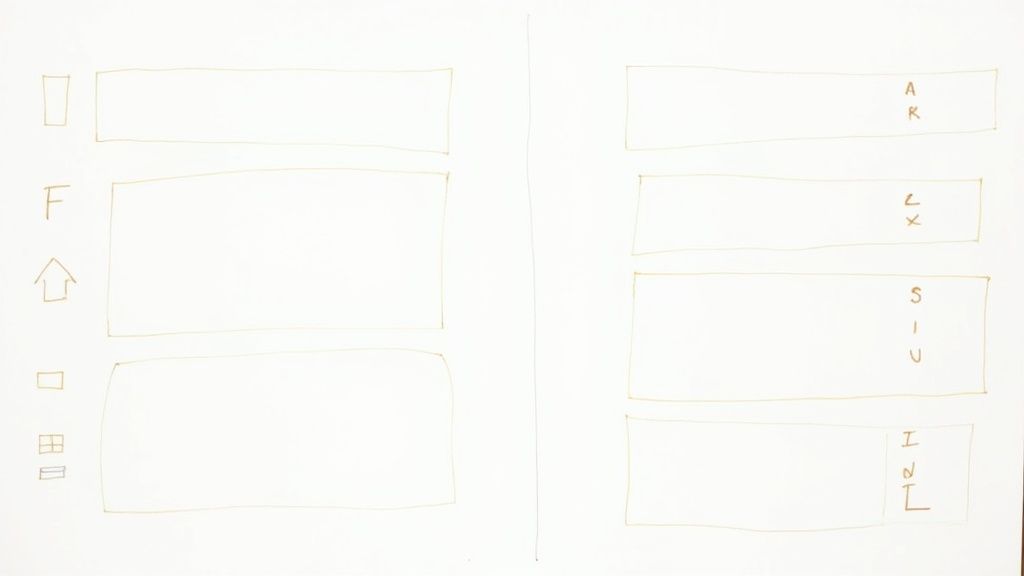Notion has become a popular tool among students, with over 35 million users globally and around 4 million paying customers as of 2023.
Notion's centralized hub lets students keep notes, assignments, and schedules in one place, saving them time and effort.
So, in this article I’ll answer the question; Is Notion good for students, its advantages and disadvantages for students?
Let’s begin!
Is Notion Good for Students?
Yes, Notion is good for students. It serves as a versatile tool that helps students organize their academic lives.
It offers a flexible workspace where they can take notes, manage tasks, and organize study materials all in one place.
Its easy-to-use interface allows students to create customizable templates for different subjects, making it simpler to track progress and deadlines.
The notion also supports collaboration, enabling group projects and sharing of information seamlessly.
Why is Notion Good for Students?
1. Centralized Academic Hub
First, Notion is a centralized academic hub, seamlessly combining various educational resources into one unified platform.
Students can store class notes, assignments, schedules, and reference materials all in a single location.
This eliminates the need for juggling multiple apps or physical notebooks, thereby saving time and reducing stress.
The platform's organizational capabilities allow students to categorize and tag their materials, making retrieval swift and efficient.
2. Customizable Workflows
It allows students to design their study systems tailored to their unique needs.
Whether managing class schedules, creating to-do lists, or organizing research materials, Notion provides flexible tools to support various academic tasks.
Students can integrate databases, Kanban boards, and calendar views in a seamless workflow that boosts productivity.
3. Task and Deadline Management
Notion's task management features allow students to organize their assignments, projects, and personal tasks in one place.
Students can keep track of important dates and ensure that no task is overlooked; with the ability to set deadlines and reminders.
They can easily identify what needs immediate attention; by categorizing tasks with tags and priorities.
Moreover, its calendar view provides a clear visual representation of upcoming deadlines, helping students plan and allocate their time efficiently.
4. Enhanced Note-Taking
On the other hand, students can organize their notes seamlessly, attaching relevant files, creating tables, and even embedding videos directly into their notes.
This multimedia approach helps consolidate information in one place, making it more accessible and easier to navigate.
Moreover, Notion supports real-time collaboration, enabling students to work together on projects and share notes instantaneously.
5. Collaboration Features
Finally, users can share their notes, projects, and tasks effortlessly with peers and instructors.
The platform supports real-time editing, allowing multiple users to work on documents simultaneously, which enhances group projects and study sessions.
Comments and mentions further streamline communication, enabling participants to ask questions or provide feedback directly within the document.
This collaborative environment encourages a productive and efficient way of studying and completing assignments.
What are the Drawbacks of Notion for Students?
1. Learning Curve
One notable drawback of Notion for students is the steep learning curve associated with mastering the platform.
Notion offers a myriad of features and functionalities, which can be overwhelming initially.
The process of understanding how to integrate these tools efficiently into everyday academic tasks may take considerable time and effort.
Students may need to dedicate a significant portion of their time to familiarize themselves with the basic and advanced features.
2. Overwhelm with Features
On the other hand, the sheer number of features available might make the app feel overwhelming.
Navigation through countless templates, databases, and customization options requires a steep learning curve.
For someone needing a quick and straightforward solution, the extensive options can become a distraction rather than an aid.
Furthermore, maintaining and organizing the various elements of a Notion workspace can be time-consuming, detracting from actual study or project work.
5 Ways You Can Use Notion As A Student?
1. Write Notes
Students can use Notion to write notes efficiently and keep them organized.
Notion allows for the creation of pages and sub-pages, which can be used to separate different subjects or topics.
The rich text features enable students to format their notes effectively by adding headings, bullet points, and numbered lists.
Moreover, tables, databases, and Kanban boards are available, helping to categorize and track tasks or assignments.
2. Share Notes with Peers
Students can efficiently share notes with their peers through Notion.
They ensure that everyone has access to the same information; by creating shared pages or databases.
Real-time updates allow students to continuously improve and refine their shared notes, making it easier to study and prepare for exams collectively.
3. Draft Assignments
They, on the other hand, can use Notion to draft assignments efficiently.
Notion provides a unified workspace where notes, research, and writing come together seamlessly.
Students can create structured outlines, organize their thoughts, and compose their drafts within the same platform.
Moreover, Notion supports collaboration, enabling students to work with peers or seek feedback from instructors directly in the document.
4. Manage Grouup Project
Students can use Notion to manage group projects efficiently. They can create a shared workspace where all group members contribute and access essential information.
The platform allows them to set up to-do lists, assign tasks to team members, and monitor progress with real-time updates.
The ability to embed multimedia files and links makes it easy to gather all necessary resources in one place.
5. Create Weekly Planner
They can use Notion to create a Weekly Planner effectively. Notion allows them to organize their schedule, tasks, and priorities in one place.
Students can allocate specific times for their classes, study sessions, and extracurricular activities; by setting up a Weekly Planner.
They can create different sections for each day of the week, adding tasks and deadlines.
This system helps students stay on top of their workload, ensuring they meet all their deadlines.
6. Set Reminders
Students can use Notion to set reminders effectively, ensuring they stay on top of their tasks and deadlines.
By creating a dedicated section for reminders, students can add specific tasks with due dates.
Notion's powerful notification system will then alert them when deadlines are approaching, helping them manage their time efficiently.
7. Building a Portfolio
Notion allows for the inclusion of various types of content such as text, images, videos, and links, all neatly organized in a single place.
This makes it easy for students to present their projects, assignments, and other accomplishments to potential employers or educational institutions.
The portfolio can be customized to reflect the student's personality and skills, providing a professional and polished presentation.
.jpg)
.svg)