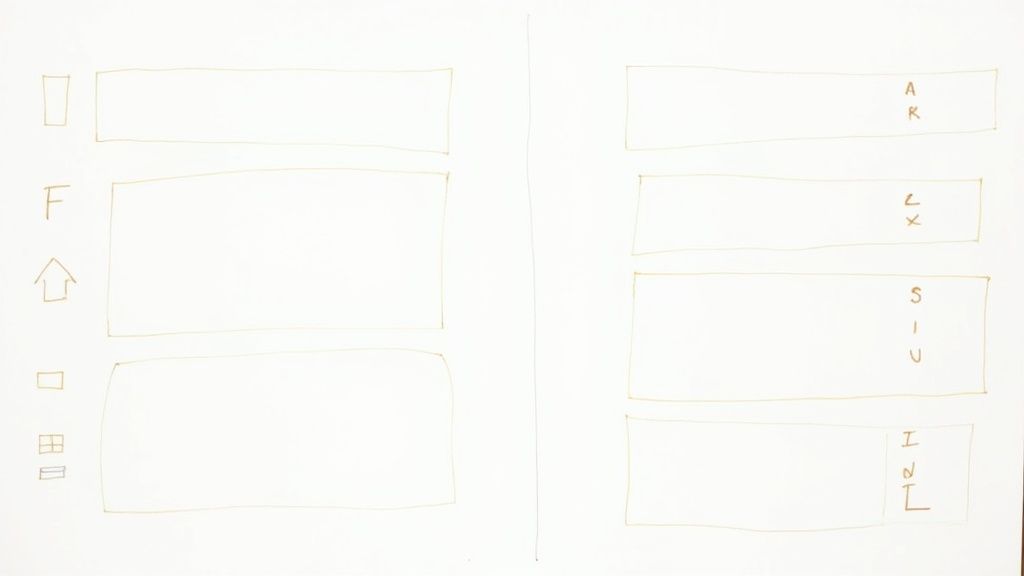Agile project management can be very beneficial, but only if done correctly. When this method gets adopted by software teams, there may be some challenges that arise. Some of these include slow feedback, a fragmented output, and even a lack of communication.
Luckily, there is a solution out there: Notion.
Notion enables software teams to create sprints, manage backlogs, and track project progress with ease thanks to easy-to-view timelines and dashboards.
Read on to find out how Notion - and Notion templates - can assist Agile teams to reach their goals through improved communication, collaboration, and the ability to adapt to unexpected changes.
Understanding Agile Project Management Best Practices
Agile project management is all about adaptability. It refers to breaking projects into smaller tasks, constantly reassessing them, and making relevant changes.
Every Agile team needs to understand the five essential components of the Agile framework to help them manage tasks, ensure efficient estimation systems, and reach project goals:
1. The user story
The user story - or the smallest unit of work that needs doing within the framework - represents the defining tasks the team will perform in the Agile framework. It is not considered a feature, but rather the end goal. User stories are typically general and informal explanations of the task, written from the end-user or customers' viewpoint.
2. Backlog
Backlogs are fairly self-explanatory: a set of tasks that the Agile team has yet to complete. These could include product, sprint, and release backlogs. Project backlogs are usually assigned to team members and prioritized for a specified period.
3. Scrum sprints and sprint planning
A scrum team focuses on completing a predetermined amount of work during a timed box sprint. Sprint planning is the event that kickstarts the sprint and helps to specify what can be achieved during the sprint, and how it can be done.
4. Planning boards
Agile teams use planning tools like Kanban boards to plot sprint tasks. This helps team members visualize the status of projects or tasks, and track progress. This is where Notion really shines - but more on that below.
5. Standup meetings
"Standup" meetings are quick; they last only 15 minutes. Projects are discussed at a high level, and everyone on the team knows exactly what is going on with each task and project.
How Does Notion Work For Agile Planning?
Project management is never simple, no matter the size of the project, company or team. It gets even more complicated within software development companies where projects can be complex and there are tight deadlines.
A team that has adopted Agile planning will benefit a lot from using Notion. This software helps you to plan, organize and manage all your tasks, increase productivity, as well as get estimations for projects (and therefore spot if there will be any delays).
Here is how you can take advantage of Notion's features to help you "supercharge" your Agile project management:
- Create connected workplaces to streamline your information and have all your knowledge in one spot.
- Visualize your project's progress through the different views: List, table, calendar, timeline, and Kanban board.
- Create sprints.
- Divide projects into tasks that can be assigned to team members.
Notion templates for Agile project management
As we mentioned earlier, Notion templates can improve Agile planning even more.
If you are looking for a Notion Agile template to help structure your projects, try incorporating a tool like Nora Notion template into your Agile workflow.
But, why Nora?
Nora is your one-stop shop for project management. This Notion template helps you to stay organized, communicate with team members, and track project progress. One of the unique features of Nora is that it enables you to create infinite sub-issues (i.e. sub-tasks) with just a single click.
It also helps you prioritize tasks by determining which tasks to tackle next, based on your energy levels. It really takes all the hard work off your shoulders so you can focus on what matters most - the success of the company.
Planning Your Agile Projects With Notion
If you are familiar with Agile development, you know how crucial efficiency is. Any team project can become a challenge when tight deadlines and staying within a budget converge.
Here is a step-by-step guide to managing projects using Agile methodology in Notion:
- Sign up to Notion and sign in to your account.
- Create a new Notion workspace.
- Once in the new workspace, create a database from scratch.
- Now the fun part - you have to populate the new database with different tasks, goals and milestones. Assign team members to tasks, set due dates, and assign the status of the project - any properties you need can be found here.
- Finally, you can share this new workspace with the rest of the team.
Let's now take a closer look at how Notion and Notion templates like Nora enables Agile project management through its nifty features.
Task management features
Any project can be handled more efficiently by using Notion. Nora is a helpful Notion template that adds much value, ensuring the task management process is streamlined.
But, how does it do this?
One of the key features of Nora is the ability to create infinite sub-issues with one click. This feature allows you to effortlessly manage all tasks and sub-tasks - no one will wonder who is responsible for what, and by when.
The intelligent task suggestions are also a major benefit of this Notion template as it suggests tasks that need doing, and takes your mental capacity into consideration.
Sprint planning and tracking
The sprint management tracking feature shows you upcoming and current sprints. To view the sprint tasks, select any of the sprint pages.
This is made even easier when using Nora. Instead of scratching your head trying to figure out Notion's blocks, you can easily do sprint planning on this existing template.
Simply drag sprints into the Timeline view and you'll be able to monitor how many hours have been spent on a task and the estimated time remaining before the deadline. You'll no longer have to switch between different tools when working on various tasks as everything will be in one place!
Kanban task board
Kanban boards provide your Agile team with an adaptable way to organize and view every project underway. It provides a view of all the assigned team members, helps them manage each project effectively and serves as a visual board of which tasks are complete, ongoing, and delayed.
Data integration tools
Notion's data integration tool allows you to create an internal integration system for team members, projects, and workspaces. This nifty feature lets you import documents from Google or chats from Slack into one space, keeping everything organized and streamlined.
Final Thoughts
Notion is an exceptional Agile project management tool that helps simplify difficult processes, ensures team members are all on the same page, and sticks to the elements of the Agile framework.
If you want to streamline your Agile project management process even more, then using a template like Nora is the way to go. It will improve collaboration, ensure maximum effectiveness and adaptability, and help the team stay on top of what needs to be done.

.svg)