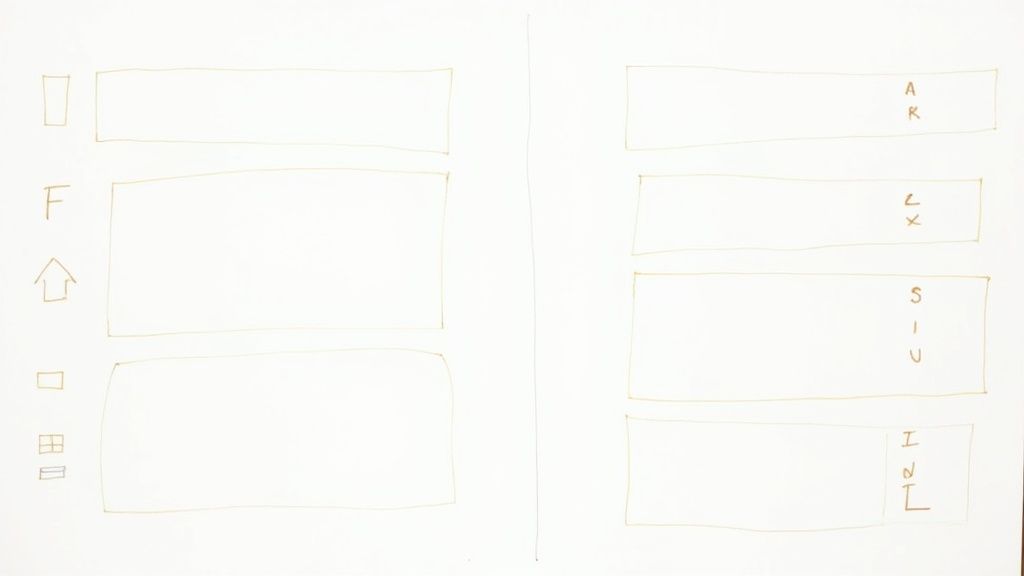Notion is a popular tool that promises to simplify your work and personal projects. However, many people find it hard to use.
In this article, I’ll explain why Notion might be hard to use for some and what challenges people face when trying to set it up.
Let’s dive in!
Why Is Notion So Hard to Use?
1. Too Much Flexibility
Notion offers a high level of customization, allowing users to design their own workspace in countless ways.
While this flexibility is a strong advantage, it can also be overwhelming for new users.
Instead of offering a straightforward template or guided setup, Notion presents a blank slate.
This can make it hard to know where to start or how to organize information effectively.
Users may find themselves spending more time setting up the system than actually using it, creating a barrier to productivity.
2. Steep Learning Curve
It also can be challenging to use because it has a lot of features that may feel overwhelming at first.
The platform allows for extensive customization, meaning you can set it up exactly how you want.
However, this also means that there is no one-size-fits-all template to start with, making it hard to know where to begin.
It takes time to understand how all the elements work together, such as databases, tables, and links.
This complexity requires patience and practice to fully grasp how to organize and use everything efficiently.
3. Lack of Templates
New users often find themselves staring at a blank page without any guidance. While Notion does offer some templates, they are not always obvious or easy to find.
Without templates to provide structure, users may struggle to figure out where to start. This can make the learning curve steeper and lead to frustration.
Templates help by offering a predefined layout that users can fill in, making it easier to get organized.
4. Over-Engineering
It's not just a note-taking app; it's also a task manager, a database tool, and much more.
This all-in-one approach means that users have to learn a lot of different tools and tricks just to use them effectively.
It's like trying to solve a puzzle with a thousand pieces. People often end up spending more time figuring out how to set things up rather than actually doing the work they intended.
5. Complexity for Simple Tasks
This means it has a lot of features and options, which makes it powerful but also complicated.
For someone just starting, figuring out how to do simple things can feel overwhelming.
The interface can be confusing, with many buttons and menus that make even straightforward tasks seem difficult.
Setting up pages and databases requires understanding how different elements work together, which can take time to learn.
What are the Disadvantages of Notion?
1. Steep Learning Curve
The tool offers a wide range of features, which can be overwhelming when starting out.
Even people who are familiar with other productivity tools might find the interface challenging and confusing.
It requires time and patience to understand how to create pages, use templates, and link different databases effectively.
2. Limited Free Version
The free version of Notion comes with several limitations. For example, it restricts the amount of content you can upload and store.
Moreover, free users may find that essential features, like advanced collaboration tools, are only available on the paid plan.
This can hamper teamwork and productivity as you may not be able to fully utilize the platform's capabilities.
3. Mobile App Limitations
Another notable disadvantage of Notion is its mobile app limitations. While the desktop version offers a comprehensive set of features, the mobile app can sometimes feel clunky and less intuitive.
Users often experience slow load times and occasional crashes, which can be frustrating, especially when trying to access important notes on the go.
4. Interface Clutter
The platform allows for a high degree of customization, but this flexibility often results in a cluttered interface.
Users might find too many options and features crammed into a single workspace. This can make it difficult to navigate and overwhelming for new users.
The busy interface can slow down productivity as users spend more time searching for the right tools or functions.

.svg)