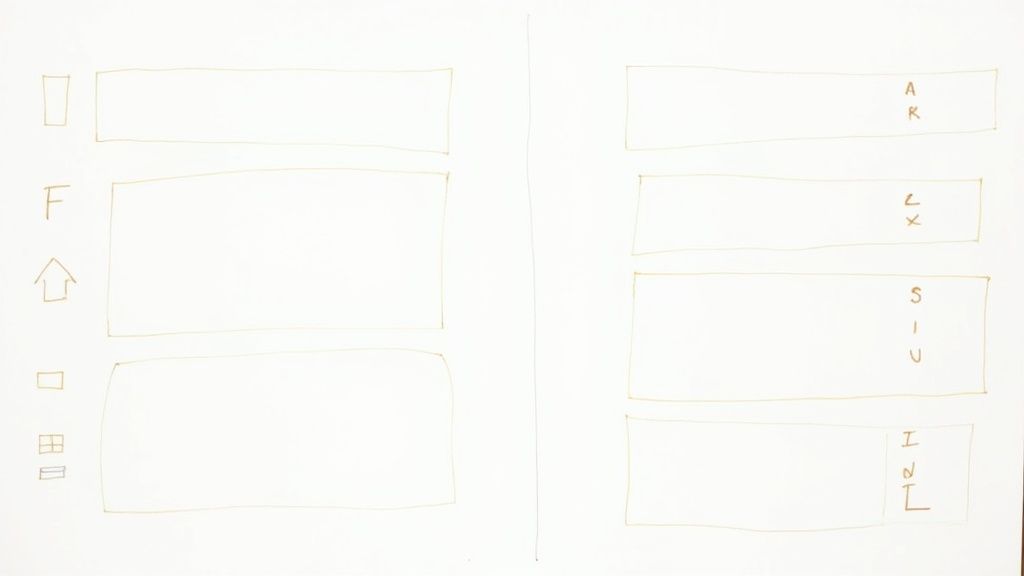Looking to streamline your project management process and boost your team's productivity? Consider a professionally designed Notion scrum template. It's an adaptable tool that fits right into your team's workflow and requirements, setting a new standard in Scrum project management.
Gone are the days of scattered documents and endless email threads. A Notion template brings clarity and structure to your Scrum projects. As the project management landscape continues to evolve, staying ahead can seem overwhelming. But with a Notion scrum template, you're equipped to optimize your processes and elevate your team's efficiency. This tool's adaptability and user-friendly design are what make it so effective for project managers. With a variety of built-in templates at your disposal, you can customize your Scrum workflow to match your project's needs or your team's unique style, aligning better with strategic objectives and ensuring a smooth integration into your current operations.
Agile Project Management and Notion
When we talk about Agile project management, Notion jumps into mind. As an all-in-one workspace for note-taking, project planning, and task management, Notion is great for all those duties. But when paired with a professional scrum template, it takes project management to a whole new level.
Notion provides a framework that can furnish your team's unique workflow and requirements perfectly. It's a proven method to organize scattered documents and never-ending email chains. So how does it consolidate all this information?
Agile project management is a flexible, iterative approach that emphasizes continuous improvement and customer satisfaction. When it comes to facilitating this methodology, the thought of Notion naturally emerges as an excellent solution. With its comprehensive suite of features for note-taking, project planning, and task management, Notion has become a favorite tool among project managers across various industries. However, when coupled with a professional scrum template— a framework widely used in Agile methodologies—Notion's capabilities are amplified further, taking your project management efforts to entirely new heights.
Furthermore, integrated Kanban boards help visualize work stages and track progress effectively while collaborative features enable real-time communication reducing dependency on lengthy email threads for discussion or decision making purposes. In essence, by centralizing all pertinent project information, Notion ensures streamlined access, enhanced team collaboration and increased productivity — all critical elements for successful Agile project management.
Scrum Workflow with Notion
To begin, the Scrum Board in Notion serves as a visualization tool for the progress and workflow of the project. It's a legendary component, and there's no better place for the project manager to see the big picture and evaluate the team's workload.
Secondly, a Scrum template aids in strategically breaking down complex projects into manageable runs, sprints, with an inbuilt timeline for Scrum Epics. This feature ensures all tasks are tracked, completed effectively, with constant communication and collaboration within the team.
Then, Agile task management comes into play. Notion brings a level of nimbleness that lends itself well to managing tasks efficiently and delivering projects on time.
Benefits of Using Notion for Scrum
Project and Tasks
In Notion, each project manager has the freedom to structure tasks, backlog items, and sprints according to their specific team requirements. Paired with a Scrum template, this flexibility holds the promise to work wonders—in an environment as dynamic and evolving as Agile.
Here's where our Nora template shines. Built to enhance task and backlog management, it offers comprehensive oversight with tasks grouped by user stories, timeline for Scrum epics, and streamlined sprints management. It's like getting a tailor-made suit, fitting perfectly with your team's workflow.
Furthermore, you can benefit from the integration of RAID (Risks, Assumptions, Issues, Decisions, Dependencies) items into the template, offering superior project governance with a clear account of potential challenges and their solutions.
Kanban Board
While Scrum-based project management often requires dedicated sprints for task completion, the inclusion of a Kanban Board in Notion provides another layer of flexibility. With the ability to easily visualize work in progress, teams can manage tasks more efficiently through different development stages.
This unique blend of Scrum and Kanban encapsulates the best of both worlds, offering a relaxed approach for task deadlines while still retaining a rigorous, teamwork-oriented environment.
Increased Productivity
When applied effectively, Scrum can lead to significant productivity gains—and Notion is the perfect playground. Time tracking is critical in sprints—to identify lags, maintain consistency, and ensure efficient resource allocation. Our Nora template, with its built-in ability to track task timelines and sprint averages, can improve project planning and execution, leading to enhanced productivity levels.
Combined with easy-to-use estimates located right next to the tasks, you can foresee how the tasks are developing, enabling the team to better manage their time and respond proactively.
Enhanced Collaboration
Lastly, Notion excels in fostering transparency, communication, and collaboration. Its robust collaboration features—ranging from assignable tasks to threaded comments and real-time updates—align perfectly with Scrum's principles of shared responsibilities and open communication.
And, with a ready-to-use Wiki space included in the Nora template, teams can store and share information systematically, ensuring everyone is on the same page and fostering a culture of collective knowledge management.
In the end, a Notion Scrum template can be a transformative tool in managing your Agile projects, aligning perfectly with Scrum principles for better governance, improved productivity, and heightened team collaboration.
Nora - The Project Management Template
Where the notion really stands out is Nora, a project management template already integrated with RAID items (Risks, Assumptions, Issues, Decisions, Dependencies) for better project governance.
Nora covers everything from backlog management of user stories to the time tracking of tasks. This improves estimates, facilitates improved sprint planning, and overall, provides a better space to manage and analyze sprints. All while providing a ready-to-use wiki space that allows for customization to suit your team's exact requirements.
You're not just using a project management tool, you're using a tool that comprehensively addresses the principles of scrum, making the process more fluid and user-friendly.
It's a dynamic pairing: the agility of the Scrum framework and the versatility of Notion. And with a well-crafted template like Nora, you've got a recipe for seamless and effective project management.
Drawing upon its powerful note-taking and project planning capabilities, Notion can be an invaluable tool for Agile methodologies—particularly Scrum. Through a properly configured scrum template, it can revolutionize the way teams work, offering superior project visibility, effective documentation, and enhanced collaboration.
How to Set Up Your Own Scrum Template
Creating a Notion Workspace
First off, let's get started by setting up a workspace in Notion. This is where your team's ideas will come to life and evolve into tangible projects. The workspace will be your team's central hub, where plans turn into action items, sprints gain clarity and estimates start making sense.
Customizing Scrum Boards
After setting up your workspace, the next step is to customize your scrum boards. With this, you can organize your tasks visually, enhancing project visibility for your entire team. You can add user stories, tasks, and prioritize them according to your project needs. Customization within Notion caters to all--whether you're a seasoned project manager or a team member looking for transparency.
Integrating with Task Management Tools
Notion's integrative abilities with other task management tools add to its appeal. As a hub, it can work in tandem with apps like Slack and Google Drive, fostering better collaboration. Your team can share, access, and work on documents seamlessly, regardless of the platform they're stored on. With these integrations, you're building a stronger, more cohesive digital workspace.
A Project Management Template Can Help You
If you're facing typical project management challenges, the Nora template in Notion could be just the aid you're looking for. Designed to enhance functionality, this project management template addresses common issues such as task prioritization confusion, backlog clutter, and the absence of an effective estimation system. Nora provides features like infinite sub-issues for detailed task breakdown, sprint tracking, progress tracking across projects, and an automated system for managing outdated tasks. Having this on your side, you can say goodbye to your project management woes and hello to enhanced productivity and project oversight. Remember, with Nora, project management is no longer a daunting task. It's an easy-to-navigate journey toward your team's success.
Tips for Using Notion Scrum Template Effectively
With a Notion Scrum template, managing your Agile project can feel like second nature. Let's delve into some useful tips that can supercharge your project management experience, enhance team productivity, and elevate your projects' performance.
Regular Updates and Stand-ups
In Scrum, frequent real-time updates are crucial. They keep everyone in sync, promote transparency, and contribute to the overall project's efficiency. This is where a professionally designed, ready-to-use Notion Scrum template shines. It's made specifically to cater to your team's unique requirements, simplifying updates with integrated stand-ups.
Prioritizing Tasks and Backlog Items
A key strength of any Scrum template lies in its ability to prioritize tasks effectively. No different is the Notion Scrum Template. It provides a comprehensive overview of tasks, sprucing up the process of backlog grooming, and refining the prioritization process. This ability to focus on high-return tasks not only streamlines the project management process but improves your ability to deliver high-quality products on time.
Sprints and Estimates
Manage your Agile project seamlessly with sprints and kanban-style task management that's included in the Notion Scrum Template. From planning work periods efficiently to tracking tasks through various phases, the scum template makes it all a breeze. What's more, the template greatly assists in sprint estimates, ensuring that your project stays within budget and meets its deadlines.
Issue Tracker
To complement the organized sprints, the Scrum Template also comes with an in-built issue tracking system. It aids in registering concerns, listing bugs, and detailing their status. It's a boon for project managers as it keeps them abreast of all issues, allowing them to address the issues adequately while keeping the rest of the team informed of the issue statuses.
JIRA Replacement System
Notion's scrum template, notably the Nora template, is the perfect JIRA replacement system. With automated task management, detailed task breakdown, sprint tracking, and progress monitoring capabilities, it makes project management a navigable journey towards team success.
These tips and the Notion Scrum Template stand as your ticket to the next level of Agile Project Management. Patronize the use of Notion today, and you'll wave goodbye to scattered documents and endless email threads! Bring clarity, structure, and efficiency to your Scrum projects.
Is Notion Good for Scrum and Agile Project Management?
The answer is a resounding yes. The secret to its effectiveness centers on four main factors - flexibility, Kanban boards, documentation, and collaboration.
Notion is like a swiss army knife, diverse in its capabilities and adaptable to the needs of any Agile team. My preferred weapon of choice for project management? It's got to be the Scrum template.
Unpacking the elements of Notion for Scrum
First, let's talk about flexibility. It's one of Notion's biggest strengths. Think custom databases, boards, tables, and other elements. You can morph Notion to match your Scrum or Agile workflow, designing a system that aligns perfectly with your team's specific processes. No more shoehorning your project into a rigid structure; Notion lets you tailor your workspace to your needs.
Is your team a fan of Kanban boards? Great news - creating one with Notion is as simple as pie. These boards are a staple in Agile practices, perfect for visualizing work in progress and managing tasks through different stages of development.
And then there's the matter of documentation. Agile emphasizes the importance of working software over extensive paperwork. Notion's note-taking capabilities fit perfectly into this framework, making it easy to capture project-related information including user stories, sprint goals, and meeting notes. Say goodbye to scattered documents and transform retrospectives into actionable insights with the help of Notion's smart and user-friendly sprint management features.
Last, but definitely not least, we have Notion's robust collaboration features. Essential for Agile teams, these features bring a new level of transparency to your projects, improving efficiency by leaps and bounds. Your project manager will appreciate the streamlined communication, and your team will thrive with the enhanced cooperation that Notion's capabilities bring to the table.
The Nora Scrum template for Notion, in particular, deserves a special mention. It can easily replace traditional platforms like JIRA, thanks to its automated task management and progress monitoring capabilities. With this tool, you can manage your sprints, estimates, and issue tracking more effectively.
There you have it, a quick rundown of why Notion is such a powerful tool for Scrum and Agile project management. Don't just take my word for it, try it out yourself and see what a difference it can make.
Conclusion
So, there's no denying that Notion's power for Scrum and Agile project management is impressive. Its flexibility, Kanban boards, and documentation capabilities truly set it apart. When you add in the collaboration tools, it's clear why so many teams are making the switch. The Nora Scrum template is a game-changer, offering a level of automation that can streamline your processes. It's more than just a replacement for traditional tools like JIRA - it's a step up. From improved sprint management to efficient issue tracking, it's got it all. Embracing Notion and the Nora Scrum template could be the best decision you'll make for your project management needs. The benefits are clear; it's time to take your team's productivity to the next level.
.jpg)
.svg)