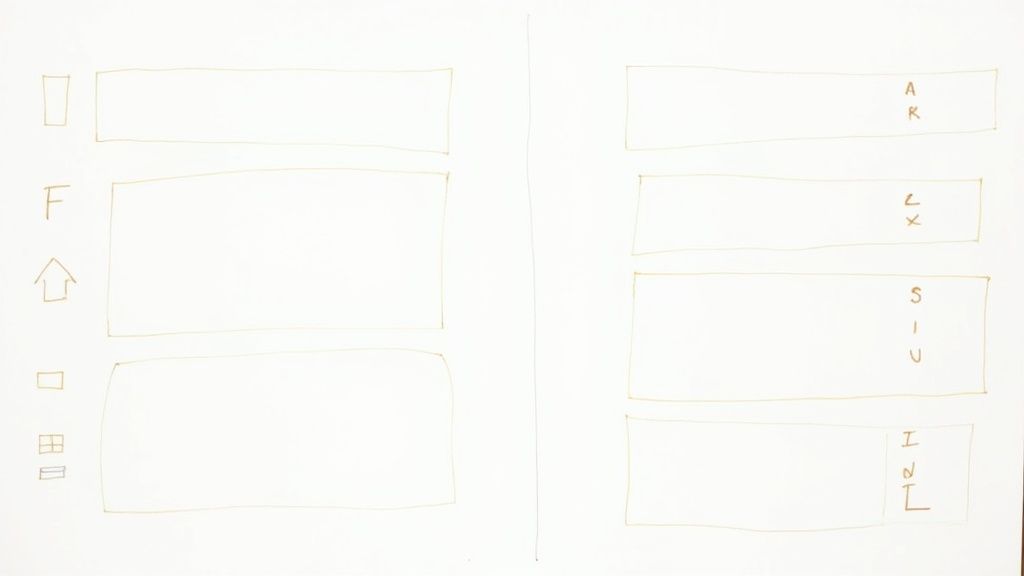Creating a website can be a daunting task, but with Notion, it becomes simple and accessible to everyone.
So, in this article, I’ll walk you through the steps to turn your ideas into a fully functional website using Notion's versatile features.
Let’s begin!
How to Create A Website With Notion?
To create a website with Notion, you should follow these steps:
1. Create a Notion account.
2. Start a new page from scratch or use a website template.
3. Add content like text, images, and tables. Use drag and drop to organize them.
4. Publish the page by clicking “Share” and then “Publish.”
5. Customize your header and choose a custom domain.
6. Update SEO data and connect Google Analytics.
7. Set editing permissions for your team.
How to Design Notion Website as a Professional?
You should follow these steps to design a professional Notion site:
1. You should first visit Super's template marketplace and choose a template that suits your style.
2. Click the "Duplicate" button on the template preview to copy it to your Notion workspace.
3. Create a Super account, click "New Site," name your site, set your Notion page to share to the web, and paste the link in Super.
4. Customize your Notion page with text, images, and databases. Changes in Notion will be reflected in Super.
5. Upgrade to a paid Super plan for custom domains and themes. Link your domain through your host by adding DNS records provided by Super.
6. Add new Notion pages and share them to the web. Link them in Super by adding a new page and pasting the Notion link.
7. You can customize your site with advanced settings like updating the favicon, and language and enabling search.
8. Change navigation bar styles, colors, and elements in the theme menu.
9. Finally, you can inject custom code for features like Mailchimp signup boxes or Google Analytics.
https://youtu.be/1tn-UuJJVKU?si=sWjrL1sSlut90Kjb
What are Pros of Creating Website With Notion?
1. Ease of Use
Creating a website with Notion is straightforward and user-friendly. You do not need to know how to code or have technical skills.
The platform uses drag-and-drop features, allowing you to arrange elements easily. You can add text, images, and various other content blocks with simple clicks.
Moreover, templates are available to get you started quickly. You can focus on customizing the site to fit your needs, which simplifies the entire process.
2. Real-Time Updates
Whenever you need to change some content, add new information, or correct any mistakes, you can do it instantly.
Notion allows you to edit your website on the fly, and these changes are immediately reflected on the live site without any delay.
Moreover, real-time updates make it easy to respond to feedback or urgent changes, ensuring that your content is always accurate and relevant.
3. Collaboration Features
On the other hand, Notion allows multiple users to edit and update the website at the same time.
This makes teamwork easy because everyone can see the changes right away.
You can leave comments on different sections, which helps in giving feedback without sending tons of emails.
Notion's simple interface means that team members don't need to spend a lot of time learning how to use it.
4. Cost-Effective
Notion offers a free plan that comes with a variety of features suitable for building a personal or small business website.
Even their paid plans are quite affordable compared to traditional website builders. You don't need to spend extra money on hosting services.
Moreover, you can avoid the costs associated with purchasing and maintaining a domain name if you choose to use Notion’s default domain.
5. Integration Capabilities
Notion also supports seamless integration with various popular services such as Google Drive, Slack, and Trello, allowing you to embed documents, collaborate with team members, and keep track of tasks without leaving your website.
Moreover, Notion's API enables custom integrations for more specific needs, giving you the flexibility to tailor your website according to your unique requirements.
What are the Cons of Creating a Website With Notion?
1. Limited Design Flexibility
One of the main drawbacks of creating a website with Notion is the limited design flexibility.
Notion's strength lies in its simplicity and ease of use, but this simplicity can be a double-edged sword.
If you have a specific vision for your website's layout or aesthetic, you might find Notion's design options restrictive.
You can't easily incorporate advanced design features like custom animations, intricate layouts, or interactive elements.
2. Lack of SEO Features
Another downside of creating a website with Notion is its lack of built-in SEO (Search Engine Optimization) features.
Important SEO elements, like custom metadata, alt text for images, and keyword optimization, are either limited or missing.
This can make it harder for people to find your site through search engines like Google. For many website owners, having good SEO is key to attracting visitors.
3. No Built-In Analytics
Analytics are essential for understanding how visitors interact with your site.
Without them, it's hard to know important details like how many people are visiting, and which pages they spend the most time on.
This information is crucial for making improvements to your site and ensuring it meets the needs of your audience.
To get this data, you would need to rely on external tools, which can be time-consuming and potentially costly.

.svg)