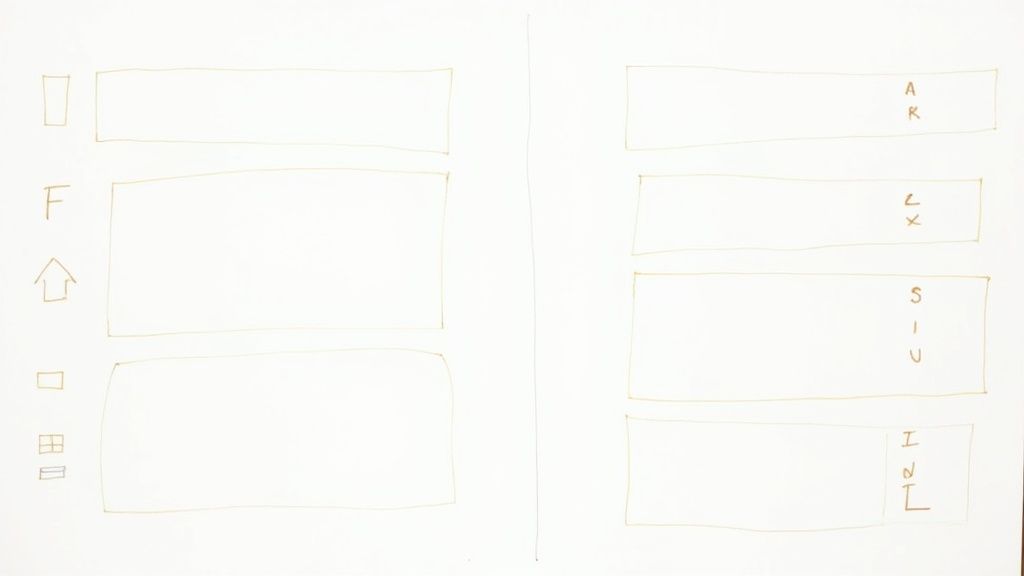According to user feedback, 70% of ADHD users find Notion helpful for tracking their daily activities and improving focus.
However, about 30% of users with ADHD mention that Notion's complexity can be a hurdle, as it requires time to learn and set up effectively.
So, in this article I’ll answer whether Notion is good for someone with ADHD, what are its benefits and drawbacks, and how to use it.
Let’s begin!
Is Notion Good for ADHD?
Yes, Notion is a great tool for people with ADHD. It helps organize tasks, notes, and projects all in one place, which makes it easy to keep track of responsibilities.
The flexibility of Notion allows users to customize their workspace to fit their needs, which is particularly helpful for those who need unique setups to stay focused.
It can help manage time and ensure important tasks are completed; with features like reminders and checklists.
What are the Benefits of Notion for ADHD?
1. Centralized Organization
Notion helps people with ADHD by keeping everything in one place. All your tasks, notes, and schedules are together, so you don't have to jump between different apps or pieces of paper.
This makes it easier to see what you need to do and reduces the chance of forgetting something important.
2. Customizable Layouts
People with ADHD can benefit greatly from Notion's customizable layouts.
They can set up Notion in a way that meets their specific needs by adjusting layouts, colors, and sections.
This personalization helps them stay organized and keeps them engaged with their planning.
It ensures that Notion fits their unique way of working, making it easier to manage tasks and stay on track.
3. Visual Aids and Color Coding
Notion provides color-coded labels and visual cues, which are especially helpful for people with ADHD.
These visual aids make it easier to organize and prioritize tasks, allowing users to quickly spot what needs attention.
By using colors and visual markers, managing workloads becomes more straightforward and less overwhelming.
4. Task Prioritization Techniques
Notion helps people with ADHD by offering tools to prioritize tasks effectively. One such method is the Eisenhower Matrix.
This technique breaks down tasks into four categories: urgent and important, important but not urgent, urgent but not important, and neither urgent nor important.
This helps in managing time better and reduces the feeling of being overwhelmed, making day-to-day activities more manageable.
5. Habit and Routine Tracking
Notion helps you keep track of your habits and routines in one place. This is especially useful for people with ADHD, as it supports building consistent habits and maintaining regular self-care.
You can stay organized and improve your overall well-being; by tracking your routines, making your daily life more manageable and productive.
6. Integration of Focus Tools
On the other hand, you can integrate tools that help improve focus, such as the Pomodoro technique and time-blocking methods.
These tools break tasks into smaller, more manageable chunks. This feature can be particularly helpful for individuals with ADHD.
So, you can better manage their time and get more done, reducing stress and increasing their sense of accomplishment.
7. Access to ADHD-Specific Templates
Notion provides many templates tailored for managing ADHD. These include planners for staying focused, tracking tasks, and personal growth.
By using these templates, individuals with ADHD can organize their tasks and goals more effectively.
How to Use Notion for ADHD?
Notion's flexible and customizable interface helps people with ADHD by tackling common challenges like distractibility and forgetfulness.
You can create detailed to-do lists, set reminders, and use templates designed for goal setting and habit tracking.
Visual tools like color coding and icons make planning more engaging. It also integrates with other tools like Google Calendar to keep everything in one place.
Moreover, you can track routines, habits, and even health and wellness, making it easier to maintain a balanced life.
.jpg)
.svg)