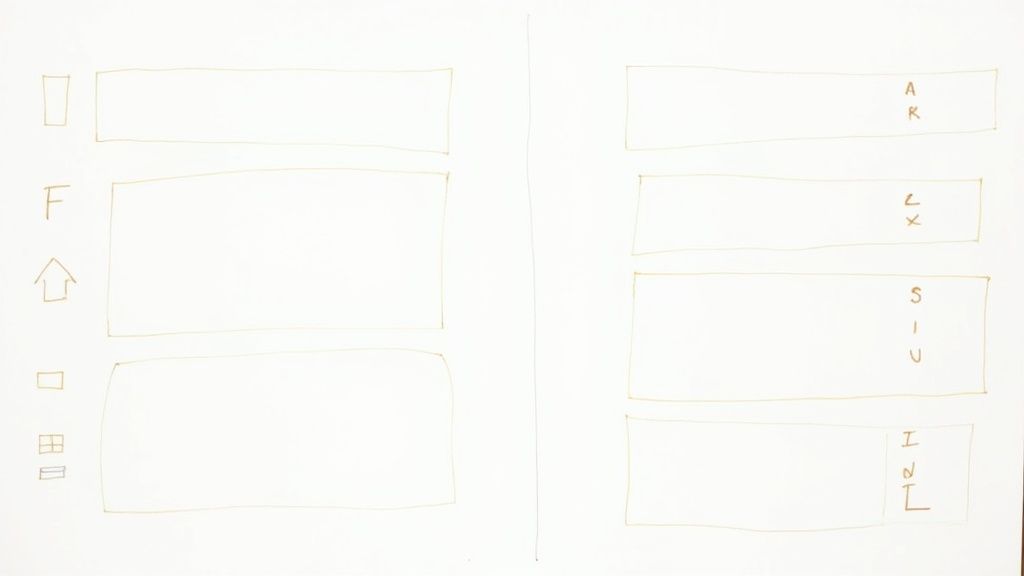Notion has become a favorite tool for project managers, boasting 4.2 million active users in 2023.
Its extensive customization options and flexibility make it popular for combining tasks, notes, and databases in one platform.
Moreover, 90% of users appreciate Notion’s vast library of over 1,200 project management templates for quick setup and organization.
So, in this article, I’ll share if is Notion good for project management, its benefits, disadvantages, and project management tools.
Let’s begin!
Is Notion Good for Project Management?
Yes, Notion is good for project management, especially for those who value customization and flexibility in their workflow.
Notion allows users to create a centralized hub where tasks, notes, and databases can be integrated seamlessly, enhancing productivity and organization.
Notion helps teams stay aligned and efficient; with features like real-time collaboration, customizable templates, and the ability to embed various types of media.
Why is Notion Good for Project Management?
1. Customizable Templates
Notion provides over 1,200 templates tailored for project management. This makes it straightforward to begin managing projects immediately.
These templates simplify workflows by offering ready-made layouts for different project needs, including product roadmaps, sales pipelines, and weekly planners.
This helps teams save time and stay organized, ensuring everyone knows what needs to be done and when.
2. Versatile Task Management
Another benefit of using Notion in project management is its versatile task management features.
Notion offers multiple ways to manage tasks such as lists, timelines, calendars, galleries, and table views.
Whether you prefer to see tasks in a simple list, track deadlines on a calendar, or view project progress on a timeline, Notion has you covered.
3. Real-Time Collaboration
Notion allows teams to work together at the same time. They can edit documents simultaneously and use comments and @mentions to communicate easily.
This reduces the need for constant emailing back and forth and improves teamwork significantly.
4. Integrated Document Management
Notion enables you to store, organize, and work together on documents right within the workspace.
This means all project-related information is easy to find and always up-to-date. With this feature, you no longer need to dig through multiple folders to locate important documents.
Everything you need is in one place, which makes project management smoother and more efficient.
5. Knowledge Management
Notion lets you build wikis and central knowledge hubs, making it easy for teams to keep track of processes, ideas, and important information all in one place.
This means that everyone can find the information they need quickly and share knowledge more effectively within the organization.
6. Cross-Platform Compatibility
Finally, the great benefit of Notion in project management is its cross-platform compatibility.
Whether you're working on a computer, tablet, or smartphone, you can access Notion through its desktop and mobile apps.
This flexibility ensures that you can manage your projects and stay organized no matter where you are.
What are the Cons of Notion Project Management?
1. Overwhelming for New Users
Notion's interface and many customization options can be too much for new users at first. It takes time to learn how to use all its features well.
This means you might need to spend a good amount of time getting used to the platform before you can use it effectively for project management.
2. No Integrated Time Tracking
Another downside of Notion is that it doesn't have built-in time-tracking features.
This means you can't automatically track how much time you spend on tasks directly within Notion.
Instead, you have to use other tools to keep track of your time. This can sometimes make things less efficient and might cost you more money in the long run.
3. Performance Issues with Large Data Sets
When dealing with large databases or complex calculations, Notion may experience performance issues.
This can result in slowdowns and even potential crashes, making it less ideal for managing large-scale, data-heavy projects.
4. No Goal Tracking
On the other hand, Notion lacks built-in features for setting and tracking project goals or milestones.
This means you need to create your systems or rely on other tools to keep an eye on your progress.
This extra step can make project management a bit more complicated and time-consuming.
5. High Costs for Additional Features
Some essential project management features are not included in Notion's basic package.
As a result, users may need to purchase additional tools to access these features.
This can lead to higher overall costs, which can be a significant disadvantage for startups and small teams with limited budgets.
What are the Best Tools for Project Management in Notion?
1. Wikis
Wikis in Notion serve as collaborative knowledge bases where users can create, edit, and share content in real-time.
These wikis can include everything from meeting notes to project guidelines, which makes it easier to centralize important information.
With features like nested pages, backlinks, and templates, wikis in Notion help streamline workflows, ensure consistency, and facilitate effective communication.
Adding a wiki to your project management toolkit ensures that valuable information is always accessible and up-to-date.
2. Project Pages
Creating project pages in Notion is a powerful way to manage your tasks and goals with precision.
These pages act as dedicated areas where you can organize all project-related information.
Start by adding a new page for each project. Within these pages, utilize Notion's robust features such as databases, to-do lists, and calendars.
To-do lists help in breaking down projects into manageable tasks, ensuring nothing is overlooked.
Calendars provide a visual timeline for project milestones and deadlines, making it easy to stay on schedule.
3. Kanban Board
This visual planning system breaks down tasks into stages, making it easier to track progress and manage workflows.
The board consists of columns representing different stages of a project, such as "To Do," "In Progress," and "Completed".
Tasks are represented as cards that move across these columns as the project advances.
Using a Kanban Board in Notion allows teams to visualize their workload, prioritize tasks, and streamline operations.
The drag-and-drop functionality simplifies updating task statuses, while customizable columns and cards provide flexibility for various project types.
4. Roadmaps
Roadmaps provide a visual timeline of the project's progression, highlighting key milestones, tasks, and deadlines.
This helps ensure that everyone is on the same page, minimizing confusion and enhancing coordination.
In Notion, creating a roadmap is straightforward with its versatile database and calendar features.
5. Notion AI
You can streamline tasks, track progress, and collaborate seamlessly; with the Notion AI's versatile capabilities.
Templates for project planning make it easy to get started, providing structure and organization.
Integrated databases allow for efficient management of tasks, deadlines, and resources.
The collaborative features ensure that team members stay informed and aligned, fostering a productive work environment.
How to use Notion for Project Management?
You should first, create a new workspace dedicated to your project. Within this workspace, set up a database for your tasks.
Structure this database with columns such as "Task Name", "Priority", "Deadline", and "Status". This allows you to track every aspect of your project in one place.
Next, take advantage of Notion's templates to streamline your workflow. Templates for project management can include task boards, calendars, and timelines.
Customize these templates to fit the specific needs of your project, ensuring all relevant information is captured and easily accessible.
Furthermore, assign tasks to team members directly within Notion. Use the "Assignee" column to delegate responsibilities.
Lastly, integrate other tools you use by linking them with Notion. This could include Google Drive for file storage, Slack for communication, or Trello for additional task management.

.svg)